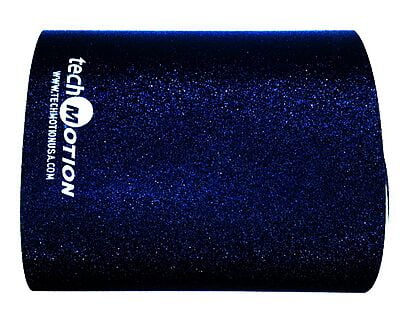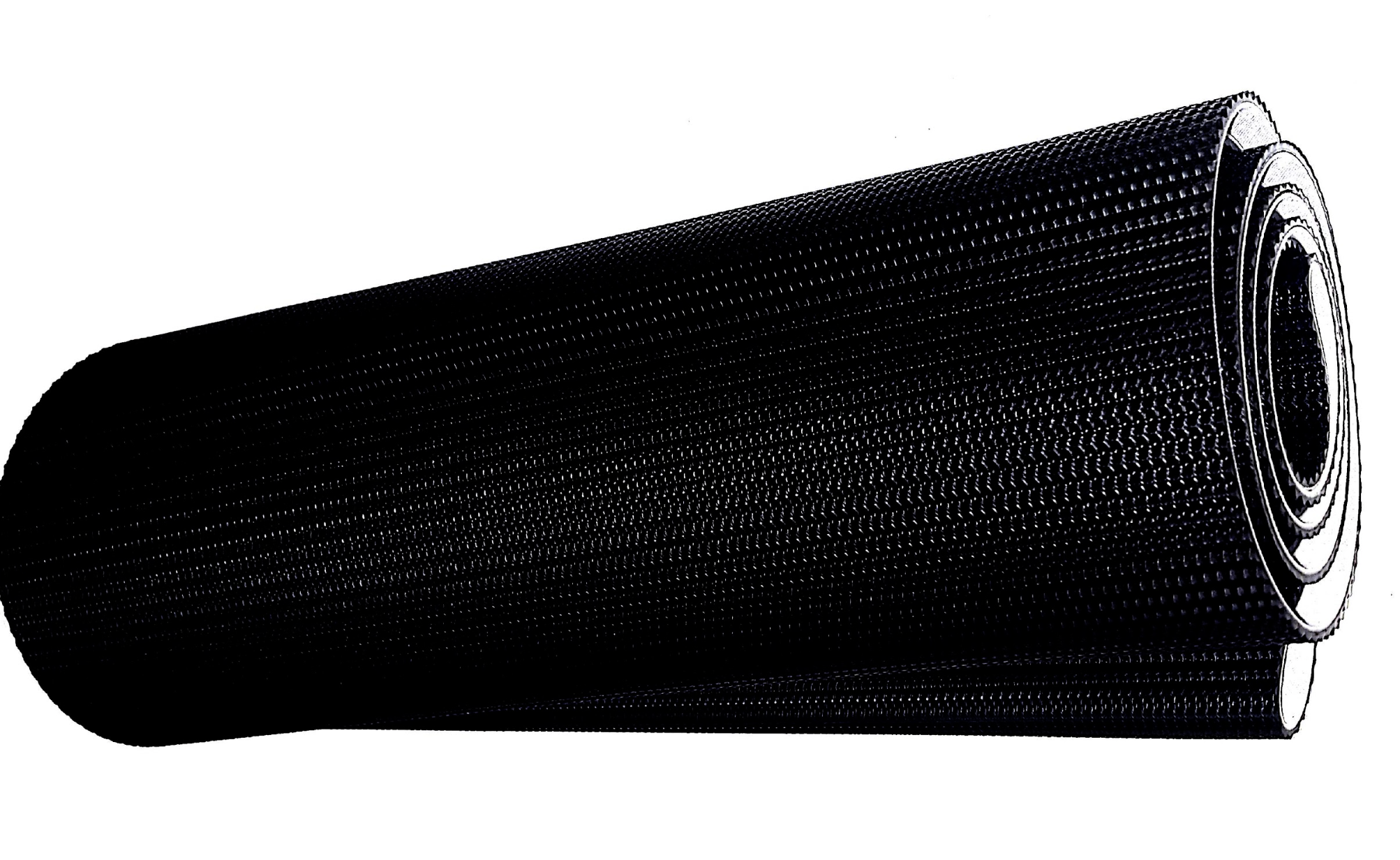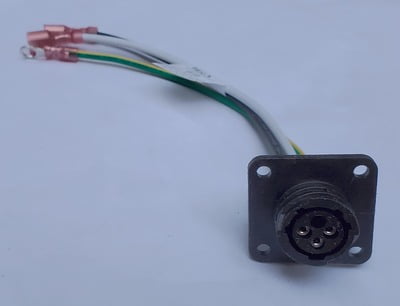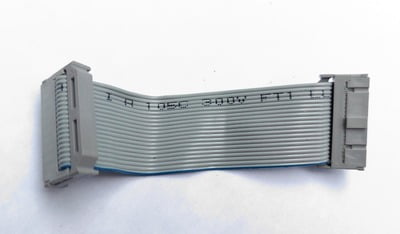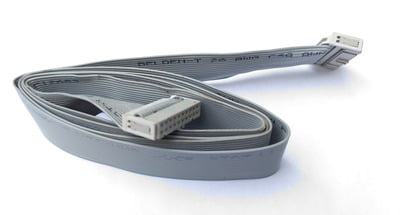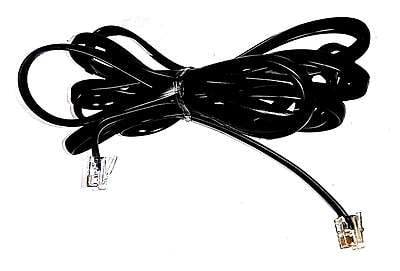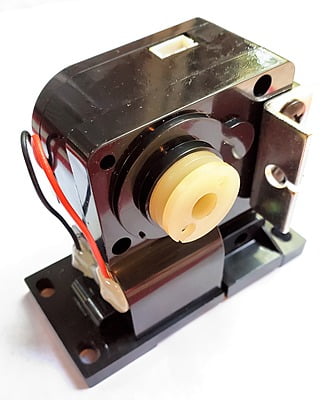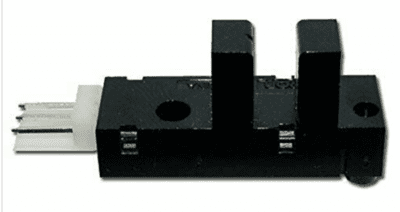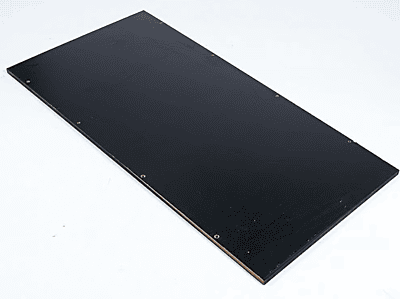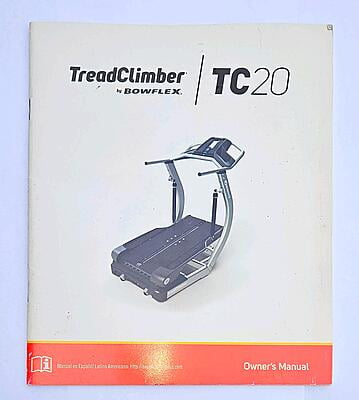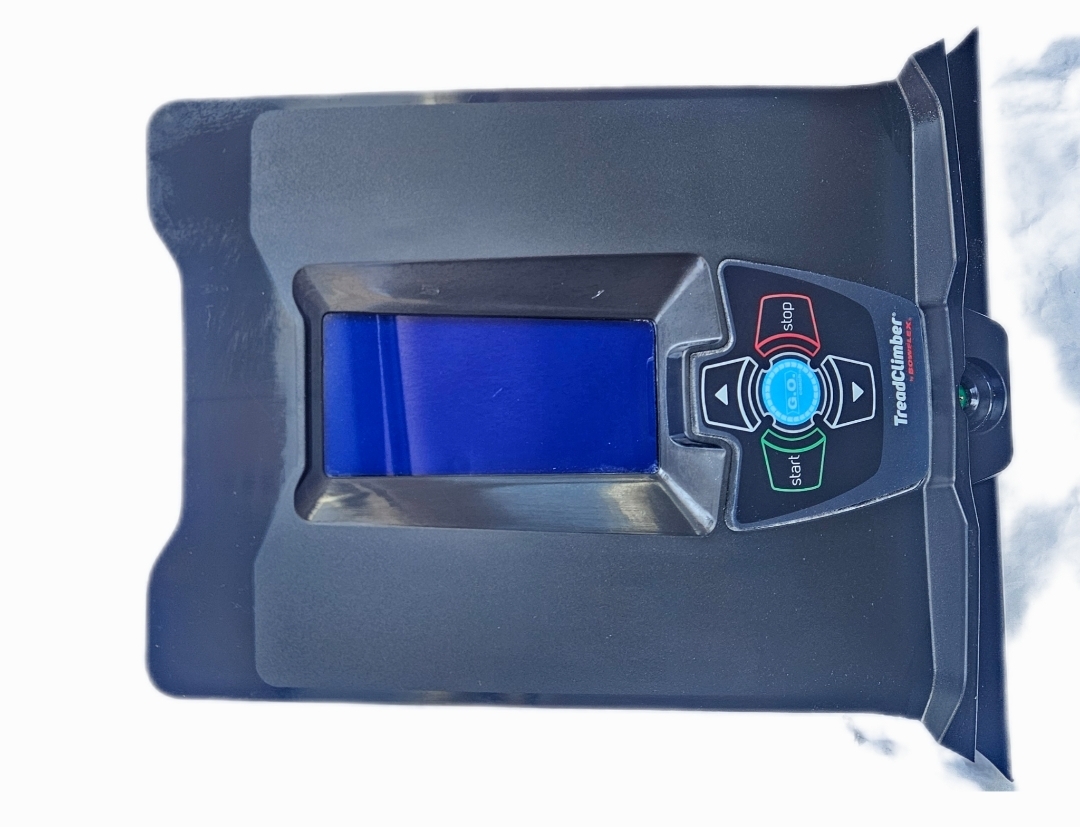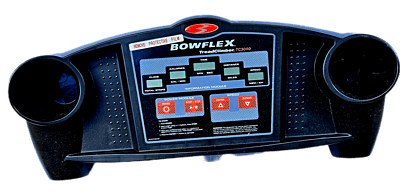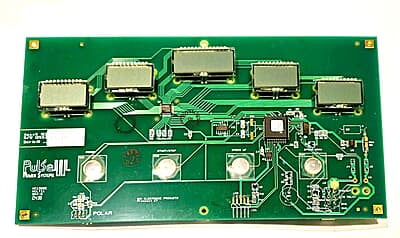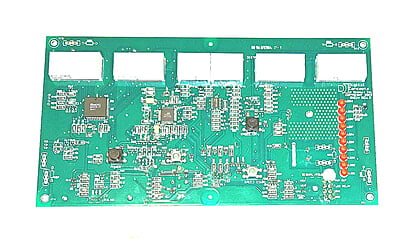- New Eqp
- Accessories
- Bike Parts
- Elliptical Parts
- Cybex
- Diamondback
- Epic
- Life Fitness
- Nordictrack
- Octane
- Pacemaster
- Precor
- Proform
- Sole
- E20 (520013)
- E20 (520012)
- Sole E25 (525018)
- Sole E25 (525016)
- Sole E25 (525013)
- Sole E25 (525012)
- Sole E25 (525010)
- Sole E25 (525088)
- Sole E25 (525087)
- Sole E35 (535018)
- Sole E35 (535016)
- Sole E35 (535014)
- Sole E35 (535013)
- Sole E35 (535012)
- Sole E35 (535010)
- Sole E35 (535088)
- Sole E35 (535087)
- Sole E55 (555018)
- Sole E55 (555088)
- Sole E55 (555086)
- Sole E95 (595012)
- Spirit
- True
- Vision Fitness
- Xterra Fitness
- Yowza
- More
- Treadmill Parts A-D
- Treadmill Parts I - L
- Treadmill Parts M - P
- Treadmill Parts Q - R
- Treadmill Parts - Sole
- Treadmill Parts S
- Treadmill Parts T
- Treadmill Parts E - H
- Treadmill Parts U - X
- Treadmill Parts Y - Z
- Parts
- Service
- Health & Beauty
- Contact
- Blog
Currency